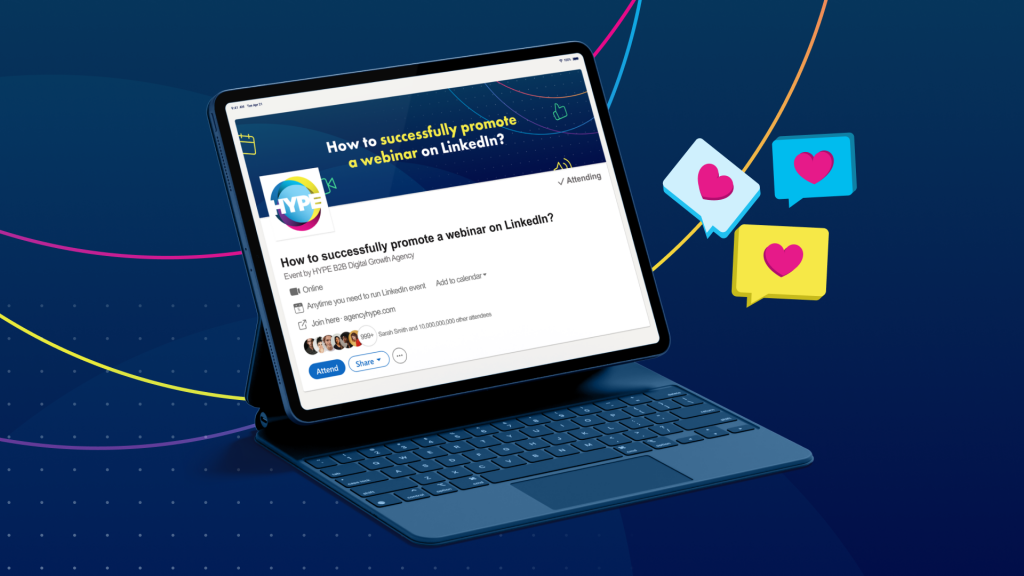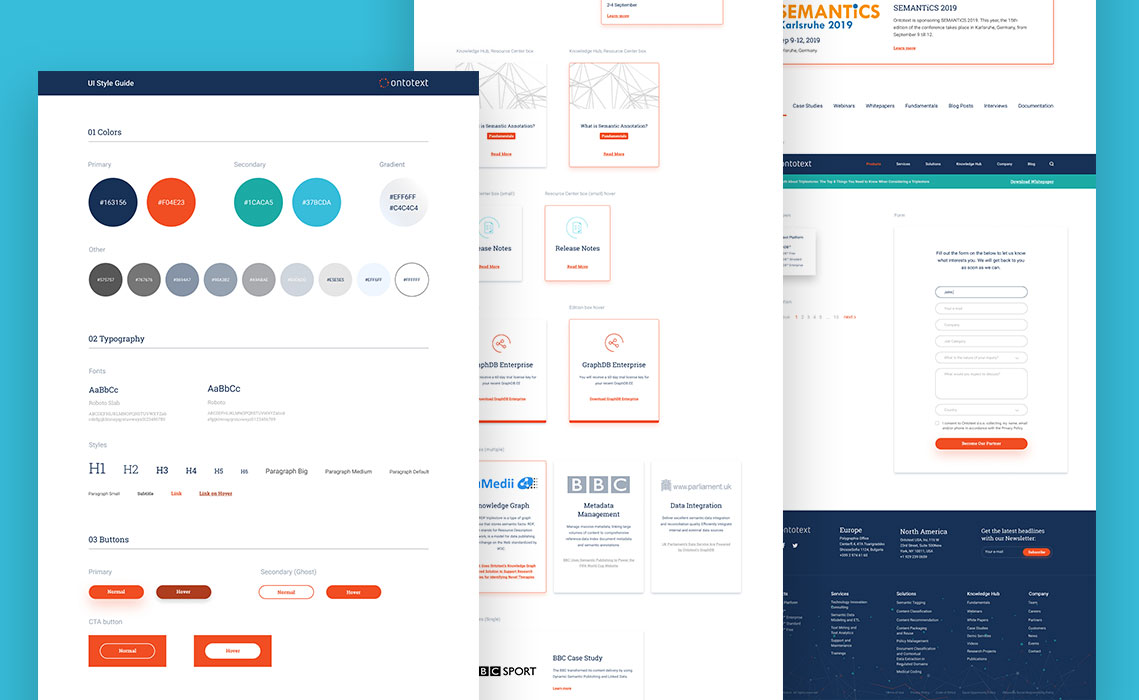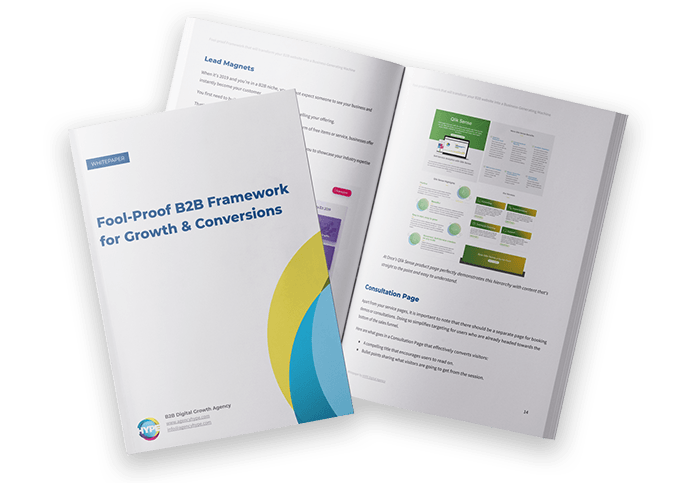Webinars are an excellent way to generate leads and establish yourself as a thought leader in your industry. However, promoting your webinar is just as important as creating it. In this article, we’ll show you how to promote your webinar on LinkedIn using organic reach and paid ads.
Are you looking to drive more leads and establish yourself as a thought leader in your industry? One powerful tool for achieving these goals is a webinar. But creating a great webinar is just the beginning. To attract the right audience, you also need to know how to promote it effectively. In this article, we’ll show you how to do just that using LinkedIn’s organic reach and paid ad options.
Create a Compelling Event Page
The first step is to create a compelling event page that highlights the benefits of attending your webinar. Make sure to include a clear and concise title, an eye-catching image, and a brief description of what attendees can expect to learn. Don’t forget to add a registration link and any relevant hashtags to help your event reach a wider audience.
Make sure to focus on the key benefits attendees will gain from your webinar in the description. What problems will you solve for them? What knowledge or insights will you provide that they can’t find elsewhere? Be specific and make it clear why this is a must-attend event.
The title of the webinar should focus on the benefit your audience would get if they decide to attend. For example, “Proven way to lower your LinkedIn ads cost”, “5 Step Process To Motivate Your Personnel and Secure High Retention Rate”
Leverage Your LinkedIn Company Page
Your LinkedIn company page is an excellent tool for promoting your webinar. Share your event page as a post, and consider pinning it to the top of your page to increase visibility. You can also create a dedicated LinkedIn Showcase Page for your webinar series, which allows you to showcase your events and engage with your target audience more effectively.
Don’t forget to post regular updates about the event in advance and share event-related content to build anticipation. Those can be both on the event page and on your company’s page.
Use LinkedIn polls and surveys to create buzz around the event and get feedback from potential attendees.
Use LinkedIn Groups
LinkedIn groups are a great way to reach a highly targeted audience. Find relevant groups in your industry and share your event page with a brief message about why members should attend. Make sure to engage with members by answering questions and responding to comments to keep the conversation going.
Even if you do not have your own LinkedIn group, you can share the event in groups that are relevant to your event. It’s best to do so from a personal profile, especially if you’re the one who’s hosting the webinar.
To find relevant groups, search for keywords related to your industry or topic. You can also use the Groups Directory to browse for groups by category. Make sure to read the group rules before sharing your event to ensure it’s allowed.
Boost Your Reach with LinkedIn Ads
If you want to reach a larger audience, consider using LinkedIn ads. You can create sponsored content ads that appear in users’ feeds, or sponsored InMail ads that appear in users’ LinkedIn inboxes. Use targeting options like job title, industry, and location to ensure your ads reach the right people.
Before launching your ads, set a budget that aligns with your goals and monitor performance closely. LinkedIn offers robust analytics that allow you to track clicks, impressions, and other metrics to gauge your ad’s effectiveness.
Test different ad formats to see which ones work best for your event. Based on our experience sponsored event ads for engagement work best but include also, sponsored messaging and sponsored InMail.
Don’t forget that you can only use the photo which is on the actual event for your event ads, so focus on quality copy. Try testing versions of the copy which focus on the different benefits your audience would get from attending the event.
It’s also important to use retargeting ads to reach people who have already engaged with your LinkedIn page or website.
Follow Up with Attendees
After your webinar is over, make sure to follow up with attendees to keep the conversation going. Send a personalized message thanking them for attending and include a link to a survey or feedback form to gather valuable insights for your next webinar.
You can also send the attendees a recording of the webinar or a specific discount code or special offer for your services.
Promoting your webinar on LinkedIn requires a strategic approach that leverages both organic reach and paid ads. By following these tips, you can increase your webinar’s visibility and attract more attendees to your next event.